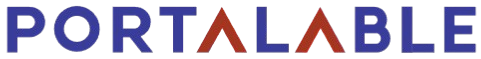
We can help you keep track of all your medical portals!
Frequently Asked Questions
How does adding the provider's address help me?
Adding the provider’s address can assist you with GPS information when setting out for an appointment, ensuring that you have accurate directions and location details.
Why should I add the provider's phone number?
Including the provider’s phone number ensures that you have their contact information at your fingertips, especially useful in case the number isn’t saved in your contacts or if you lose your phone.
What are the benefits of adding the Portal Website?
Adding the Portal Website allows you to easily link to your provider’s web page, making it convenient to access your provider’s online services directly from the portal.
Is Portalable free?
Yes. We depend on advertising for our revenue so you may use Portalable free of charge.
Is my information secure on Portalable?
Yes. We use the most up to date encryption practices on secure servers to ensure that we protect your data.
Do I have to enter all the information on the "Add Portal" pop-up?
No. You can add as much or as little information as you would like, but we suggest adding as much information as possible to maximize the usefulness of the portal.
My doctor's portal is an app. How can I list it as a web page on your site?
You can usually find a web based site address on the portal invitation email sent to you by the provider. Cut and paste the web address given to you on the portal invitation email under “Portal Website”. Please contact us if you need further assistance.